Blogging has become a popular way to reach millions of readers online. Thousands of writers have their own blogs to connect with their own readers. If you are starting out as a writer, then I highly recommend you start one. But where should you begin?
Below, I will list the reasons and steps to starting your own blog.
#1 – Why You Should Start Blogging

How will starting a blog help your career? If you have a journal, write down the reasons for beginning a blog. Decide if you need a blog for marketing purposes. Reaching your target audience will help you find suitable prospects. That way, you will most likely see an increase in your sales over time.
Benefits of a blog include:
- Self-expression
- Increase in sales and your business
- Establishing credibility for your writing career
- Increase your writing and communication skills
- Professionalism
#2 – Setting Up Your Blog Through Using WordPress
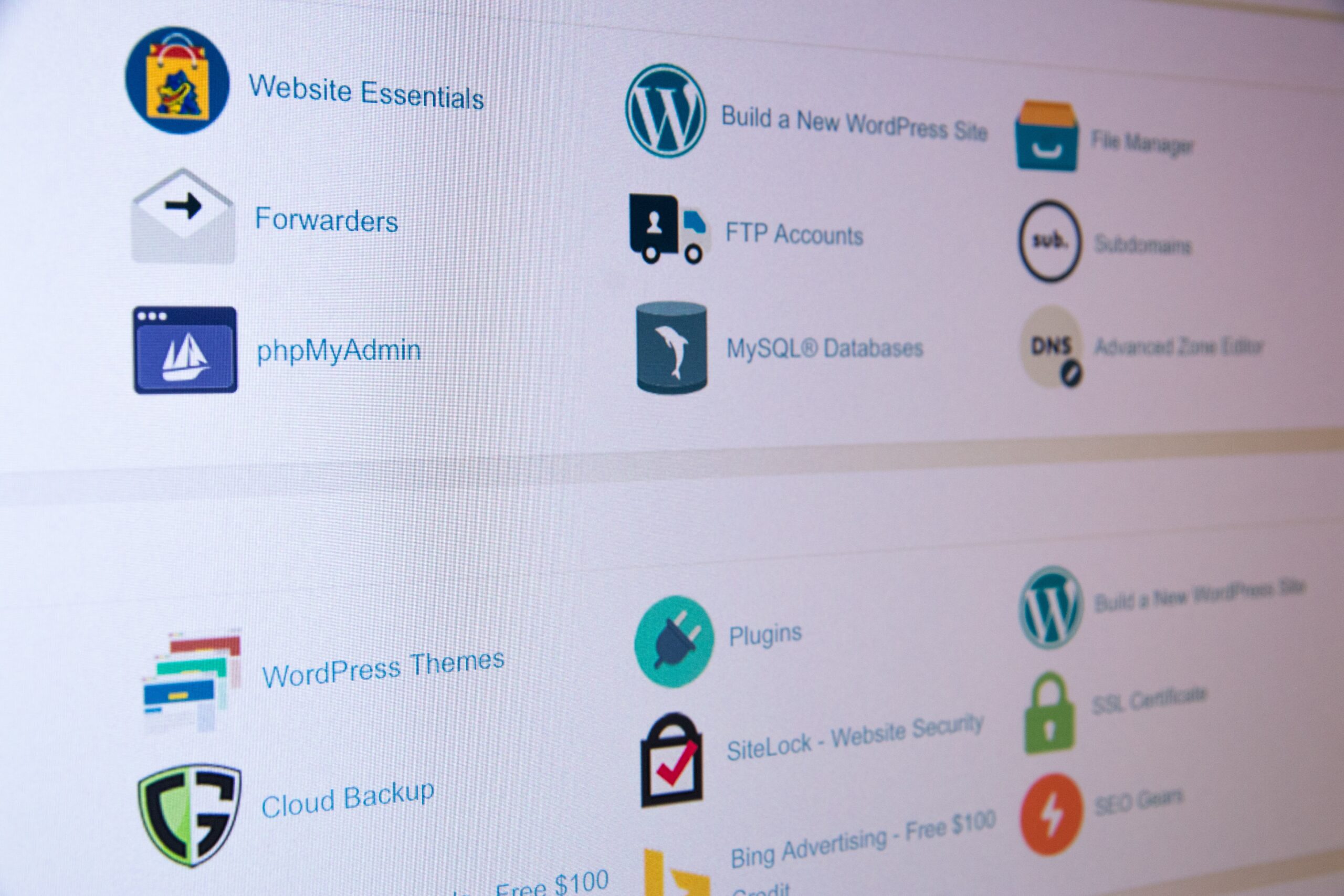
WordPress is one of the most popular blogging platforms for writers. It is also recommended for beginning writers. Below are the steps to setting up your website.
- Set up your hosting service. You can try dozens of hosting services, which will quickly get overwhelming.
Some of the best and fastest hosting plans are:
- BlueHost
- Kingsta
- Cloudways
- Hostinger
- WP Engine
2. Obtain your domain name. This step is crucial. Your domain name will be your site’s identity.
Top domain name sites are:
- GoDaddy
- Ionos
- Domain.com
- BlueHost
- Host Gator
3. Install your WordPress theme. Hundreds of themes exist in WordPress, and it can get overwhelming! Don’t fret. You will find plenty of themes related to the topics you are going to discuss. Please note that some themes aren’t free. If you are on a budget, there are plenty of free themes to choose from.
4. Decide on your site’s structure. Create a hierarchy of all the pages you want to add to your website (excluding blog posts). For instance, You may have a homepage, an about page, or a private policy page to add. You will also have the option to add a blog page. If you choose this option, your posts will automatically populate there. Choosing this option will allow you to select your blog’s category structure.
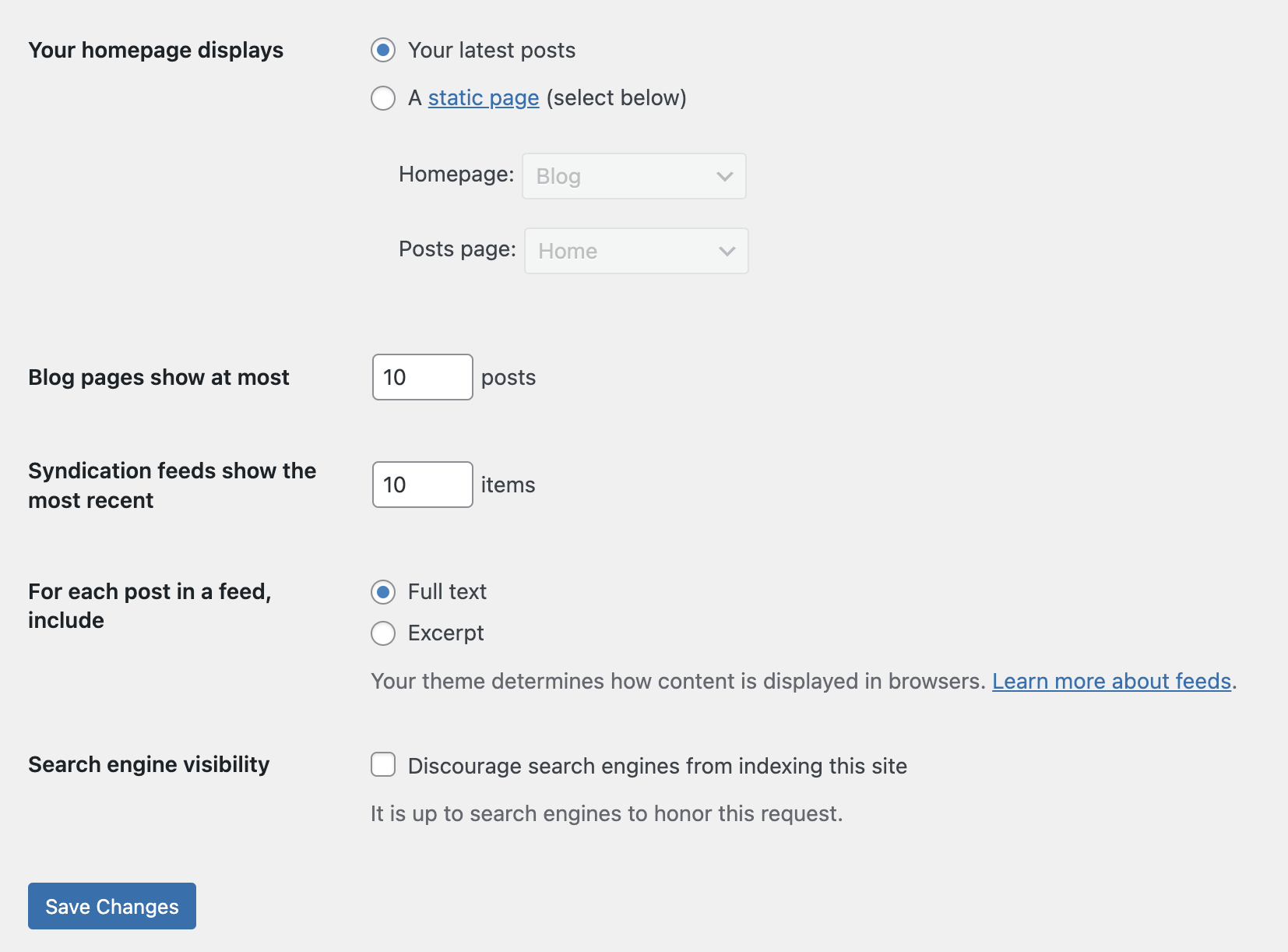
5. Set your homepage. If you plan to leave your homepage in blog format, you don’t have to do this step. To create a static homepage, go to the settings link in your left menu in the admin area. Then to to reading link.
7. Other additional steps you need for your site are:
- Setting your site title and tagline – You will add this under settings and click the general link. Make sure your site name is your brand name.
- Change your date and time settings – Make sure your daylight savings option is on.
- Set your permalink structure and discussion settings – For example: yoursite.com/year/month/day/category/post-name/ or yoursite.com/post-name
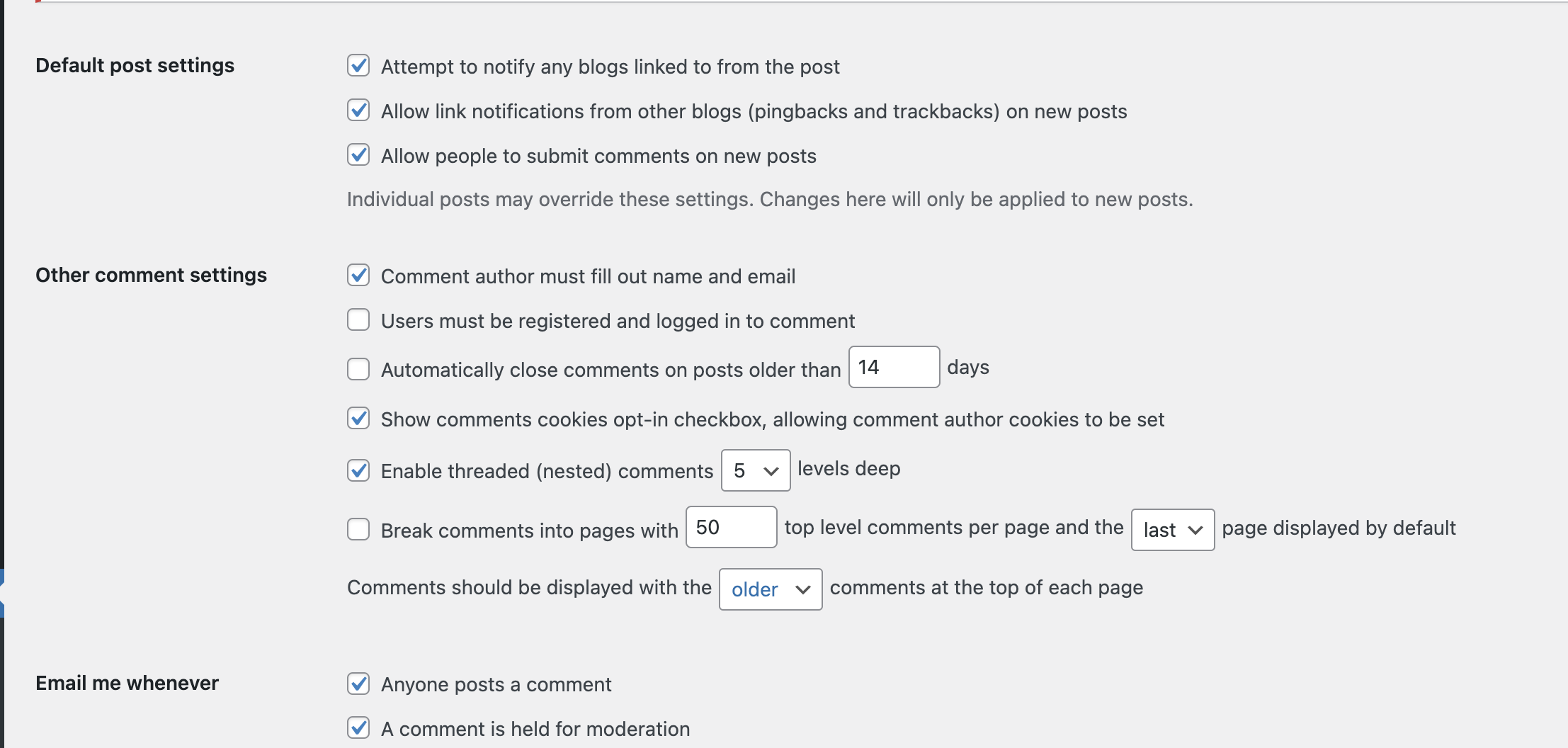
-
Set your discussion settings – It is recommended to have commenters fill out their name and email. That way, their comments will go to moderation for you to approve the comment later.
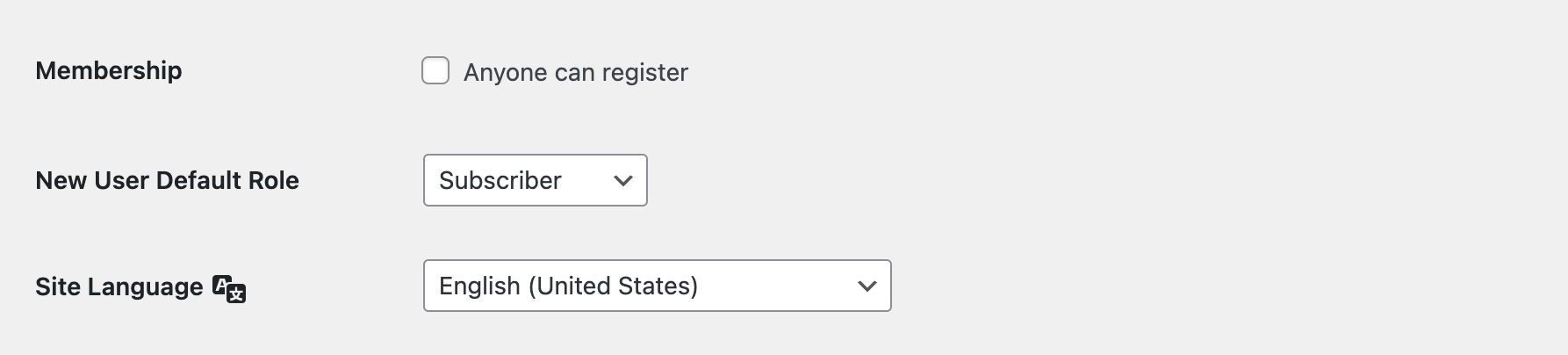
-
Prevent people from registering on your site – Click the general link under the main settings menu and uncheck “anyone can register”.
Your site is almost finished! There are several plugins that may come in handy:
- Anti-spam
- CleanTalk and WPBruiser
- Speeding up website
- WP Fastest Cache
- Contact forms
- Security
- Wordfence – There is a free version
- Sharing/Social networking
- Grow by Mediavine
- Search engine optimization (SEO)
- Yoast
#3 – Brainstorm Your Blog Posts
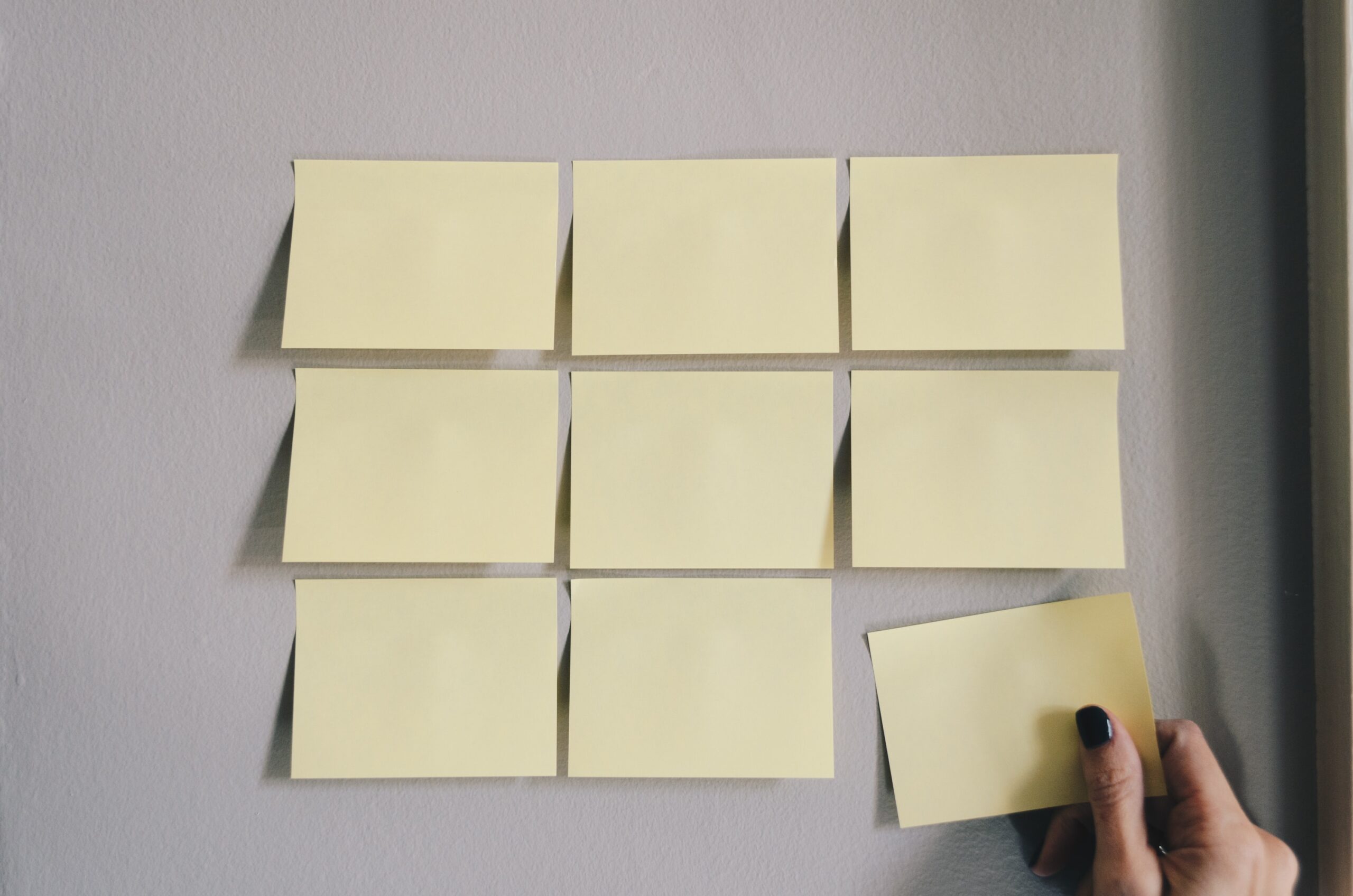
Once your blog website is created, it’s time to brainstorm your blog posts. Decide on what kinds of topics you would like to write about. Think about what you are knowledgeable in. If you are excellent at writing short stories, focus on that.
Some writers also write about their own life. Some readers love to know about a writer’s lifestyle. Every writer is different. As a blogger, it’s important to write topics not only for yourself but also for your own audience.
#4 – Create Marketing Strategies

Creating your own marketing strategy for your blog will help you reach potential buyers and/or readers. Social media is a great recommendation for writers. Most sites will also you to post your website on your profile, mainly a blog.
Conclusion
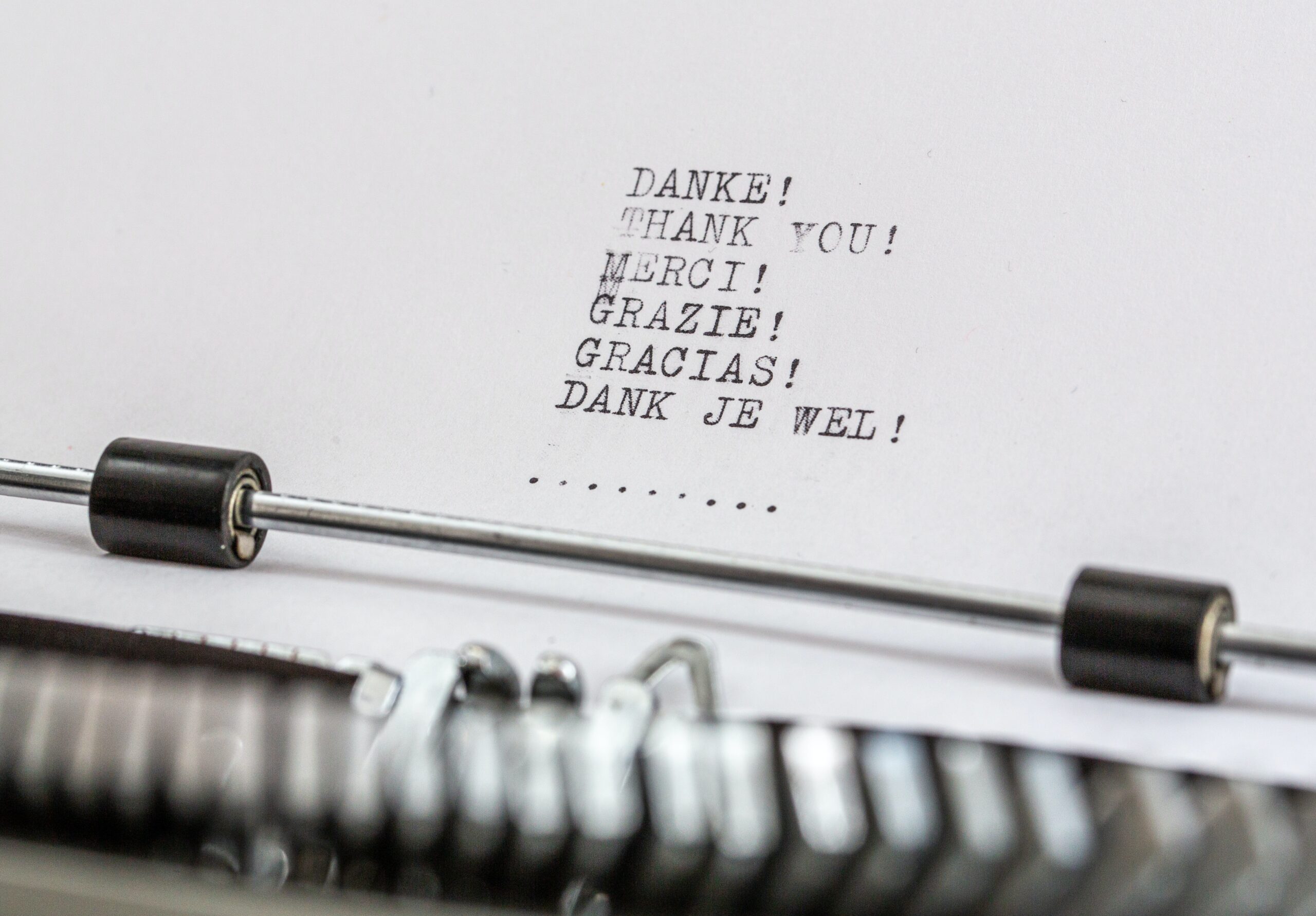
You are now ready to begin your blogging journey! I hope you found these steps useful. Please feel free to comment below if you have any stories of your progress.
Happy writing!
Samantha T. White is a fiction writer with a B.A. and M.A. in Psychology. She is an account specialist during the day and a writer at night. She enjoys reading, exercising, and playing her guitar. You can follow her on Twitter, IG, and Facebook.


Be First to Comment